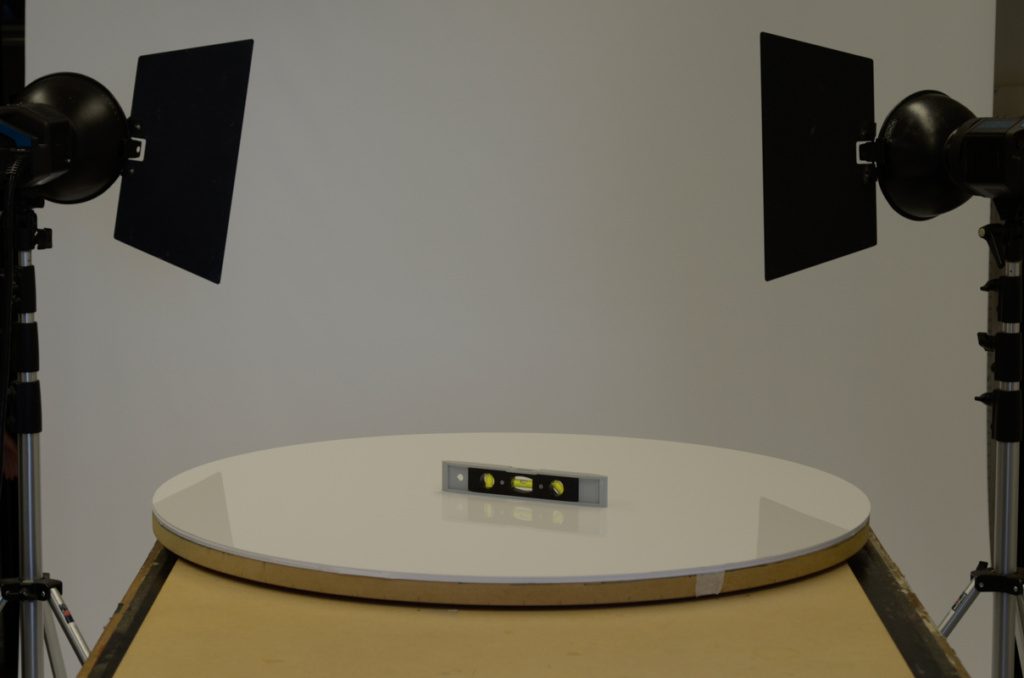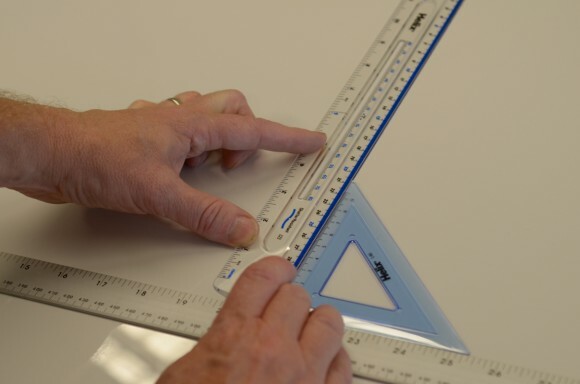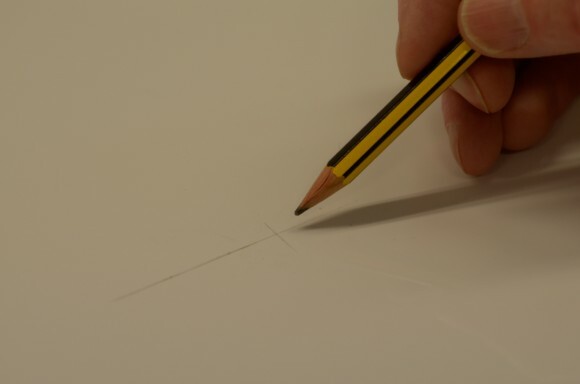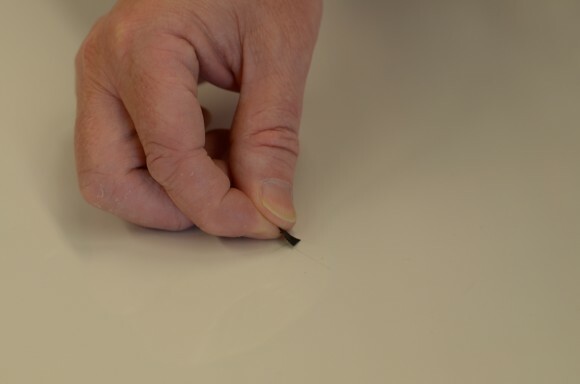How to shoot a 360 spin view
With the relative saturation of imagery online, some clients want to stand out by encouraging their customers to engage in a more immersive relationship with their products. 360 views allow companies to better showcase their wares and online customers to quite literally take their products for a spin before (hopefully) heading for the checkout. We’ve been shooting more and more 360 spins in recent years and thought we should share some of the fundamentals with you guys. With a little care and preparation, you should find it’s actually not too dizzying a prospect.
The first thing you’ll need is a smoothly-rotating turntable. It’s imperative this is level or your final 360 spin composite will be reminiscent of the fairground Waltzers. Set up your lights how you see fit and make sure they remain constant throughout for consistent exposures. You’ll need to mark a series of angles around the edge of your turntable as reference points when rotating it. We’d suggest 36 or 72 evenly spaced points but you could even go to 144. Obviously that’s going to mean a lot more work, but some clients may be willing to fork out for an ultra-smooth spin view. We fixed a tailor’s tape around the outside of our turntable, then marked our reference points with pen. eg. If the circumference of your turntable is 2.7 metres, you would mark 36 points, every 7.5 cm (270cm divided by 36). Mark a static point on your tabletop at the base of the rotating turntable. This is the reference point to which you will rotate all your other markings.
If it’s not already marked, you’ll want to find the centre of the turntable. This involves a bit of simple geometry, which is nicely explained here. Once you’ve found the centre, mark it with a small piece of tape (you might regret using permanent marker next time you’re shooting something transparent!) and erase any pencil lines you’ve drawn getting to this point.
Give both your turntable and product a good clean beforehand. A little time spent here could save you hours of grief spot-removing in the editing suite. This is a fundamental aspect of product photography and comes into sharp relief when shooting 360 views as you’ll be recording many, many shots of a particular item.
Make sure your camera is level and firmly secured on a tripod. It cannot move throughout the shoot. The lens should be pointed straight at the centre point of your turntable, where your product will sit. Shoot at a fixed focal length and fire the camera remotely or on a timer to avoid any camera shake.
For a smooth, convincing spin, the point of pivot (ie. the centre of the turntable) needs to be at the centre of your subject, so spend a little time calculating where this is and carefully placing your products accordingly.
Check the product from all angles. It may be worth filming a quick video as you spin your turntable manually to see whether the items are placed correctly and the effect is smooth and convincing.
Set the camera to manual focus so the focal distance remains totally consistent. Depending on the shape of your subject, its nearest point may move closer to and further from the camera as it rotates but you don’t want this throwing off an auto-focus system.
As ever, use a colour checker before you shoot so you can ensure a correct white balance in your edit.
You’re now ready to start. Carefully rotate to each mark and shoot, avoiding camera shake or product movement (beyond the spin itself of course). With everything set up and remaining consistent, it shouldn’t actually take too long to get your captures. Once you’ve got your shots, you may decide to tweak them in post-production before using HTML software to create your spin. Our previous blog on recording actions to save time in Photohsop may come in handy here. One of our favourite clients using 360 spins is Chisel and Mouse. Take a look at some of our work with them here and feel free to have a play with the 360 spin we created for men’s fashion label Peter Christian below. Just click repeatedly to view each frame or hold and flick to give it a little spin.